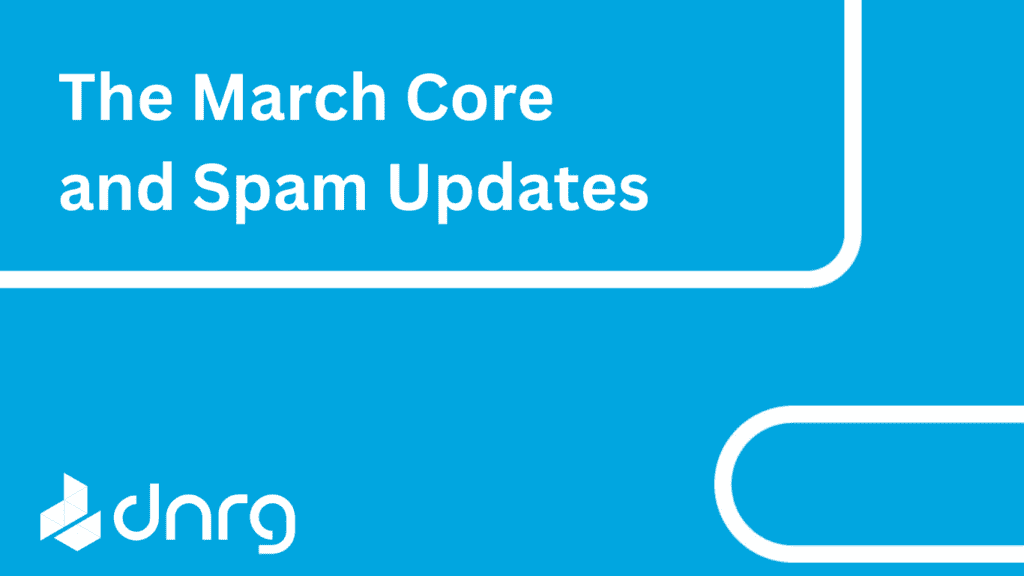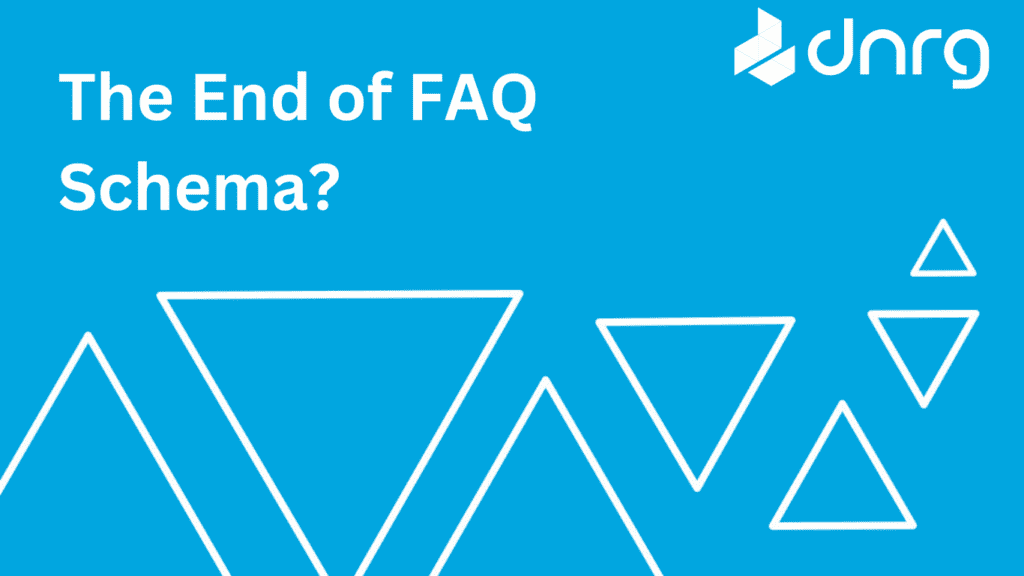The Best 5 Free Tools To Measure Your Website Explained By Digital NRG SEO & PPC Agency
At Digital NRG, we are often accused of “black magic”. Getting a website to the top of Google’s 1st page isn’t “black magic”, nor is it rocket science.
It is understanding what information Google wants to see on your website and in which specific areas of your website. This, along with a few simple tools for the “technical issues” and you can understand why your website is not ranking well for search terms (often called keywords).
Below is a description of the 5 best free SEO tools for measuring how your website is read by Google and what to change to make your website rank better.
Before getting into the best tools to use for checking your website, I want to mention one that you must not use, Google itself.
If you use Google to search for keywords related to your industry, you build up a history within Google of the search terms you use and the websites that you visit from the results. If you search for say “widgets in London” and click on a certain website, Google remembers this website and will put it at the top of the results you see. In searching for “search terms” related to your business and then clicking on yours, or your competitors’ website, then Google will show your website, or your competitors, at the top of your results. It is not the same results that potential customers will see.
Search Term / Keyword Analysis & Research Free Tool
Before understanding the reasons why your website is not ranking, you should research the terms you should aim to rank for. A keyword is a term used in the SEO industry to explain the word or words that a member of the public will put in a search engine, like Google. This can be confusing as a “keyword” can be 1 or more words. So all of the following would be a keyword related to this article:
“Tools”
“SEO Tools”
“Free SEO Tools”
” 5 Free SEO Tools To Measure Your Website”
“The Best 5 Free Tools To Measure Your Website”
Regardless of the length, characters or word in a search, they are all a “keyword”. In the SEO industry, a “keyword” that includes more than 3 words is called a “long tail keyword”. Generally, it is easier to rank, as there is less competition, for a “long tail keyword”.
Your aim is to find the keywords best related to your industry, the more “long tail keywords” the better, with the highest search volume (search volume means the number of people who search that specific term each month)
Until 2016 it was possible to use the Google Keyword Tool to research these keywords. Since then, Google has changed their free tool to show results with search volumes of 1-1M which doesn’t give you enough accurate data to make an informed decision.
An excellent, and free, keyword research tool that is a great alternative to Google Keyword Tool is “KW Finder“. You can create a free account (with a limit on the number of daily searches). Enter the search term you think people may use to find your website and the Geographical location (local city or Country) and it will return the number of people who use that search term, in that location, each month. It will also provide a long list of other keywords, and the volume of searches – giving you a complete list of the keywords you will want your website to rank for. It even goes one step further, and this function is better than Google’s own Keyword Tool – it scores how difficult each keyword/location is to rank for, and shows who is currently ranking in the top 10 for that keyword in that location.
An SEO agency will want to have a paid account, but a normal business website can make use of the free account.
Free Rank Checking Tool
Now you understand the keywords you want to rank for, now we need to check where you rank. There are a number of free tools that check multiple keywords across the whole website. None of the free tools are particularly accurate. If you want to a simple tool to check a web page rankings then we would recommend “FatRank“.
What is FatRank?
Fat Rank is a FREE lightweight “in browser” keyword rank checker tool. Simply visit a website, click the Fat Rank icon, type in your keyword and it will tell you where that website ranks in Google and which page ranks. It is very practical and usable for both competitor research, prospecting and even simple quick ranking reports for your website.
How to use FatRank?
Visit a website, click on the extension icon and type a keyword or key phrase and the extension will return the current Google ranking position for that domain and also provide you with the website address of the page the keyword ranks for. It will search down to a ranking depth of 100 (page 10). If the domain doesn’t rank for a keyword within the top 100 positions, it will simply display ‘Not found’. You can make multiple keyword / key phrase checks and these will all store within your session history tab where you can export via a CSV as a report. Beautifully simple, usable and practical tool.
Website Health Free Tool
So, hopefully, you found that your website and web pages were ranking at the top of page 1! If you didn’t, the next few free tools will help you understand why the website is not ranking well.
Nibbler is a free tool for testing websites. Enter the address of any website and Nibbler will give you a report scoring the website out of 10 for key areas, including accessibility, SEO, social media and technology.
Nibbler is completely free but limited to three simple to understand reports and only measures 5 pages of your website. However, this should be enough to get an idea of any issues on your website.
Free Tool To Check How Google Reads Your Website
Very important factors to ranking your website is how Google reads the information on each page on your website. This may not be what you think. Although the words written on each page are important – Google reads and understands the message each page is trying to portray and calculates the subsequent rankings by reading specific areas of each page.
These important areas are the page title, page description and headline (often called an “H1”) of the page.
As well as important factors for telling Google what each page is about, it is also the text that is shown in the search results. So you will want to have a mix of keywords/locations in the text as well as “unique selling points” to encourage people to click through to your website.
Screaming Frog is a free tool to check these important parts of your website. You need to download the software to your computer. Once downloaded simply add the website address to the box at the top and the free version will check up to 500 pages of a website. #toptip – use Screaming Frog to check these important factors on your competitors’ websites!
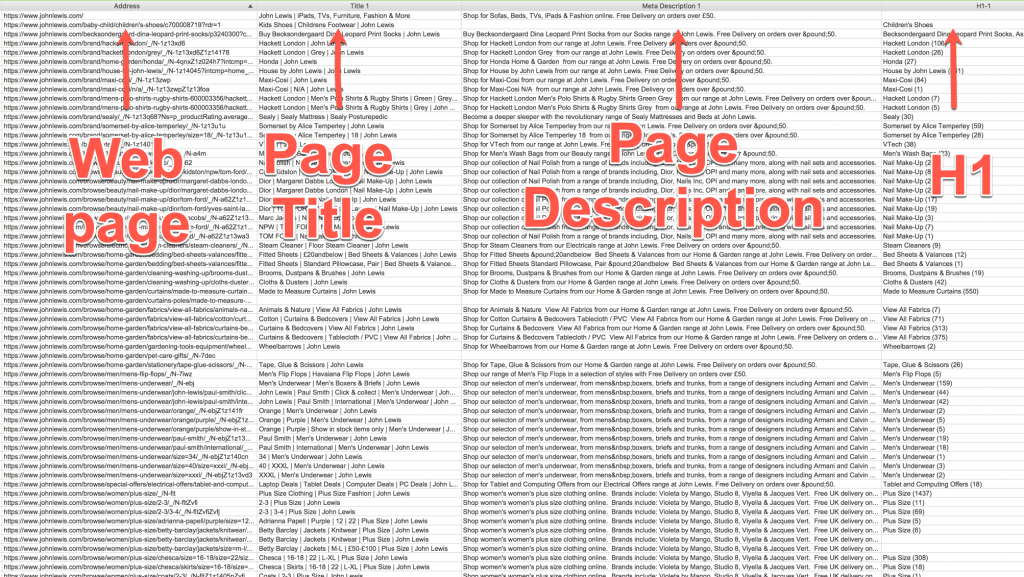
Website Internal, External Link and 404 Error Checker
If a page on your website links to a page on another website this is called an “outbound link”.
If a web page (or menu) links to a page on your own website this is called an “internal link”.
Google checks and crawls these links to find and understand all of the pages and information on your website. As an example, this web page “links out” to the websites where the free tools are available. Usually, links can be seen as they are text on a page either in a different colour and/or are underlined.
If a link no longer goes through to the page it is directed it at, the link is said to be “broken”. Broken links are irritating to the website user, and are a sign to Google the website has errors. Too many “broken links” and Google will penalise your website in the rankings.
If a page is missing from your website, perhaps a page about a service or product which is no longer valid, people using a link to get to the missing page will see an error page. A missing page that is linked creates a “404 error”. Again, too many missing pages on your website (that are in some way linked to) or pages that go to a 404 page, will be heavily be penalised by Google in the rankings.
Although the free tool Nibbler, mentioned above, will check for 404 errors it is not a comprehensive list, as it only checks 5 pages on your website. A better tool to check the links and 404 errors on your website is “Error 404 by Atom SEO”
Simply by entering your website address, it will check ALL internal and external links and also check for any 404 errors.
Summary of Learning
- Don’t check where your website ranks by using “Google” search – the results you see are not what everyone else sees.
- A keyword, is the word, words or term someone uses in Google. More than 3 words is called a “long tail keyword”
- Google Keyword Tool is not accurate enough – as a free alternative use KW Finder
- A simple to use and free rank checking software is a chrome plugin from FatRank
- Nibbler is a free tool to measure the overall health of your website and marketing
- Review how Google reads the information on your website using Screaming Frog
- Check the health of the links on your pages and any 404 errors with Error 404 by Atom SEO
Still need help? Let us enhance your digital landscape
As a leading digital marketing agency in Bristol, we are proud to serve businesses of all sizes in getting them converting online. We are one of few Google Premier Partners and Facebook Partners in the UK, with numerous industry partnerships that can help enhance your performance across a range of channels, including SEO, PPC, Paid Social and Web Development to name but a few. If you’d like to know more about what we can do to help you simply get in touch today.