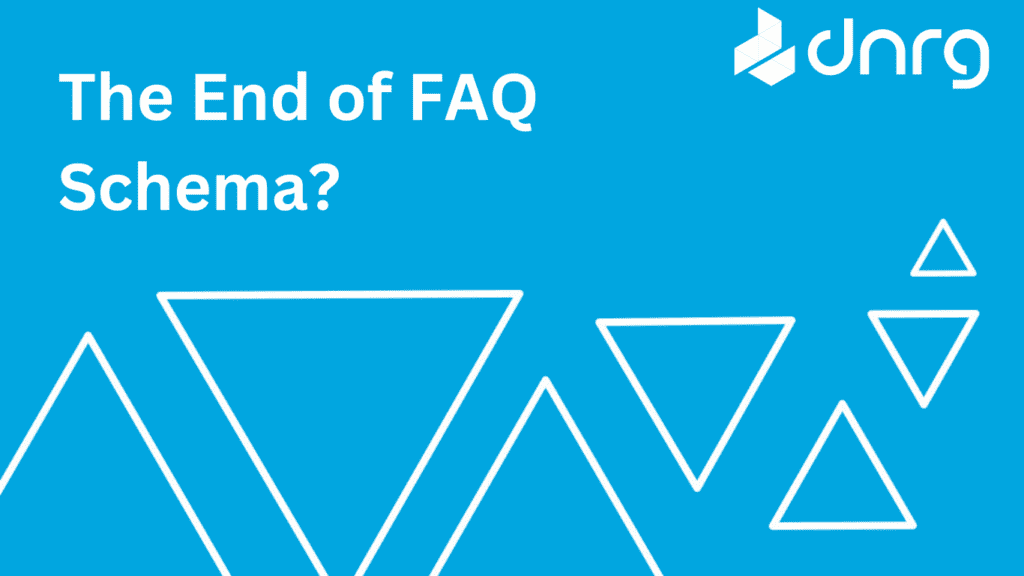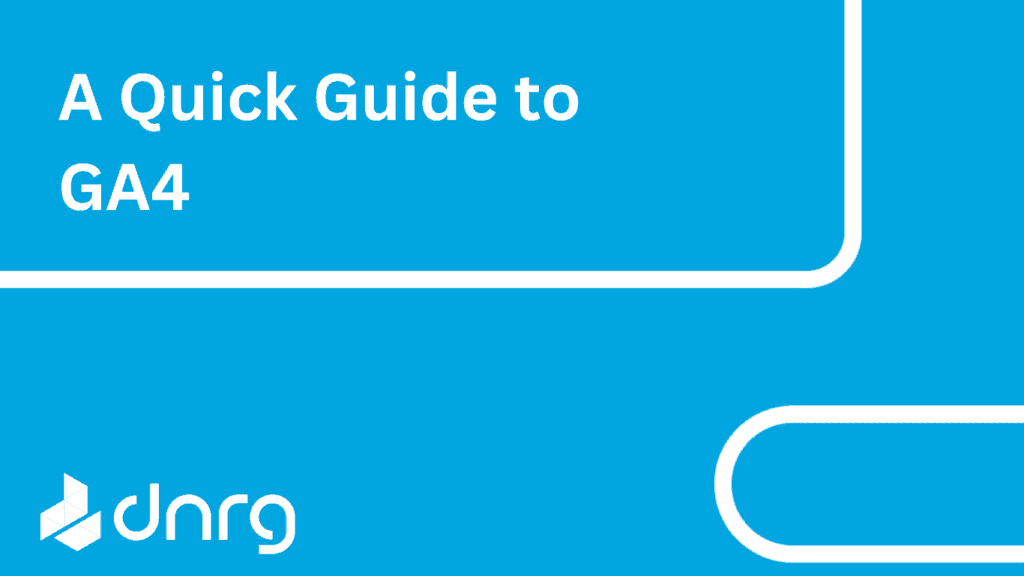With the world of SEO ever growing there are new techniques and ranking tactics – it can sometimes be difficult to stay up to date with the current trends and best practices for your website. Schema has been around since 2011 yet, many sites fail to use this to their advantage. Nowadays the SERPs are dominated by the evergrowing paid search results, local pack and it is important to make sure that you use all of the organic real estate available to you. Schema not only acts as an additional way to tell Google what your site is about but also capitalise on star ratings, product prices and other visible additions to organic results.
This article is here to explain the range of ways to use schema for your WordPress site, how to add this to your site and also the results that Schema can have. If you are looking for an SEO Agency to improve the number of organic leads you receive then please get in touch with a member of the Digital NRG team today!
What is Schema?
Schema is a form of Structured Data Markup that you put on your website – The code then helps search engines to understand more about what the page is about and provide more accurate and informative results for searchers. Schema allows you to increase the amount of Organic real estate a site has which directly influences Click Through Rates. One of the most common forms of Schema is the reviews and rating schema.
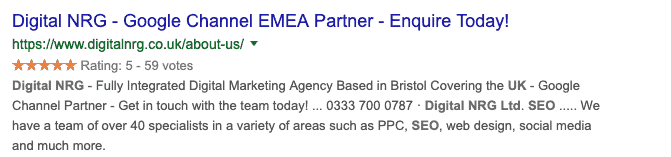
The example above shows the review schema for our about us page – below the URL and Slug you can see the addition of the 5-star ratings with 49 votes – this is pulled through from eKomi a Review Platform.
Another common use for Schema is to add pricing to various products throughout a site – this is very common for eCommerce websites as it is great to improve organic CTRs
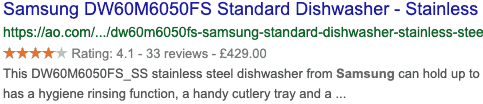
The main aim with both of the examples above is to improve the chance of your site getting clicked on in the organic SERPs – A site showing product reviews and price is more likely to be clicked on than a site with none of this information.
Why do you need Schema on your WordPress Site?
The examples above show how important schema is for influencing organic click-through rates but there is also a range of other reasons to use schema. The very reason schema was introduced was to provide search engines with more information about a website and web page. A great example of this is service page schema – This allows you to tell search engines exactly what the service page is about. The image below shows an example of this.
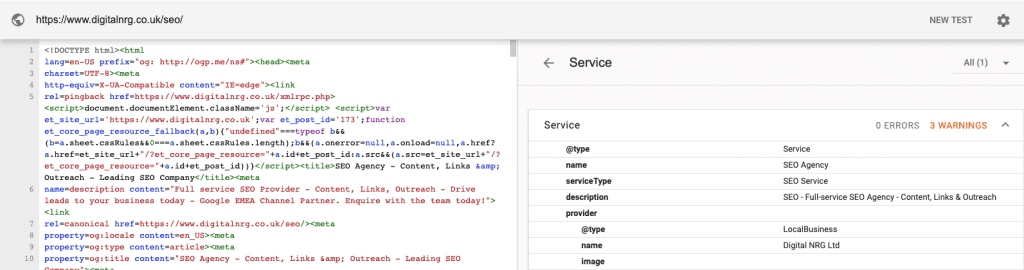
Having schema on your WordPress site is definitely best practice in 2019, not only will it tell the search engines more information about your website but also improve the click-through rates of your site in the Organic Search Results. From an SEO point of view with Rank Brain and Hummingbird now essential parts of the Google Algorithm it is important that search engines are able to understand the context of the site/page. Understanding the context of a page will allow search engines to show users the most relevant and accurate results.
Some of the main type of Schema used
The examples above are only a handful of the things that you can use schema for – There are many different uses all with the same aim of providing search engines with the ability to understand pages better. Some of the main types of schema that are used are as follow
- Reviews and ratings
- Produce Schema
- Pricing Schema
- In stock / Out of stock
- Service Page Schema
- Local Business Schema
- Job Schema
- Recipes
Whilst not all of the above will be applicable to most websites there are definitely 1 or 2 uses for schema on every site.
Is Schema a ranking signal?
There is much debate within the SEO community over Schema being a ranking factor – Because a ranking factor is something that directly helps a site rank schema is not considered a ranking factor. However, Schema does help to improve the organic real estate for a site which does improve Organic CTR’s. According to Google an increase in the click-through rate of a page through organic channels means a site may get an organic boost for a particular keyword. In addition to this, the increase in the amount of information and context that search engines can obtain from schema will no doubt help with the understanding and ranking of a website/page.
Schema and WordPress
One of the great things with WordPress is the ease at which you can add code to specific pages. Whilst adding schema is not the most difficult of development tasks it is always a lot easier to utilise tools to speed up the process. There is a great tool that can help with the addition of Schema to WordPress websites called Schema APP
Adding Schema with Schema APP
Schema App is a great site for those who are just getting started with the implementation of Schema. The site itself features a drop down that has all of the different available Schema Types to choose from.
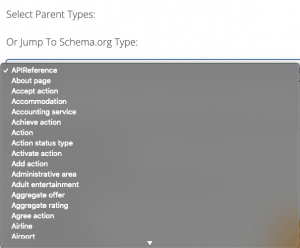
Once you have selected a given Schema type you can then proceed to fill out the various relevant fields. The example below is for job page schema – as you fill in the various sections the code is created for you on the right-hand side in real time. This is perfect for those who are not coders.
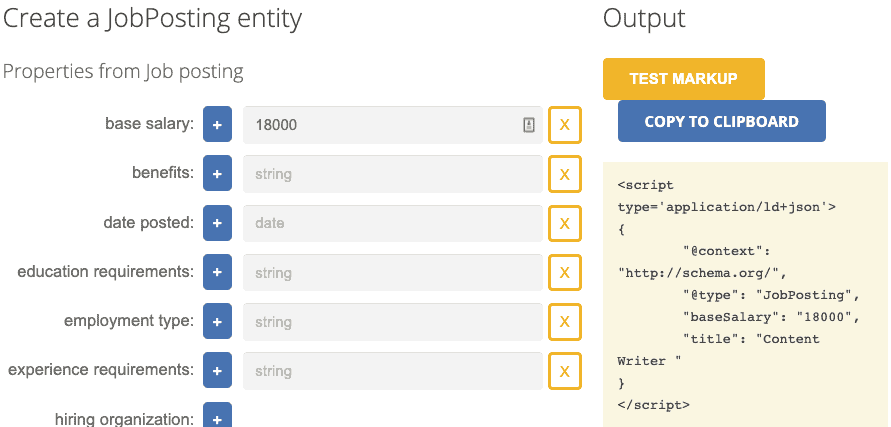
Once you have filled in the relevant required fields for your chosen Schema Type you will then need to add this on to your WordPress site. Once on WordPress, heading over to the code view for a page will allow you to paste the </Script> to the top of the page. An example of what this will look like can be found below.
<script type='application/ld+json'>
{
"@context": "http://schema.org/",
"@type": "JobPosting",
"baseSalary": "18000",
"title": "Content Writer "
}
</script>
This will need to be added to each page to ensure that the Schema is present and Google can read the information provided. Whilst this is an easy process to do within WordPress the same applies to other CMS’s. You will need to make sure that you add the relevant code above any text on the page and ensure that it does not show up on the front end when users are on the page.
How to check Schema – Structured data testing tool
The structure data testing tool by Google is a great way for you to check whether Schema is added, active and firing correctly on a site. Once you have added Schema to your website be that through WordPress or a different CMS it is important to check that it is firing correctly – The Structured Data Testing Tool will show you if the schema is being picked up, whether there are any errors, warnings and what needs fixing. Below is an example of the view that you will get when using the tool.
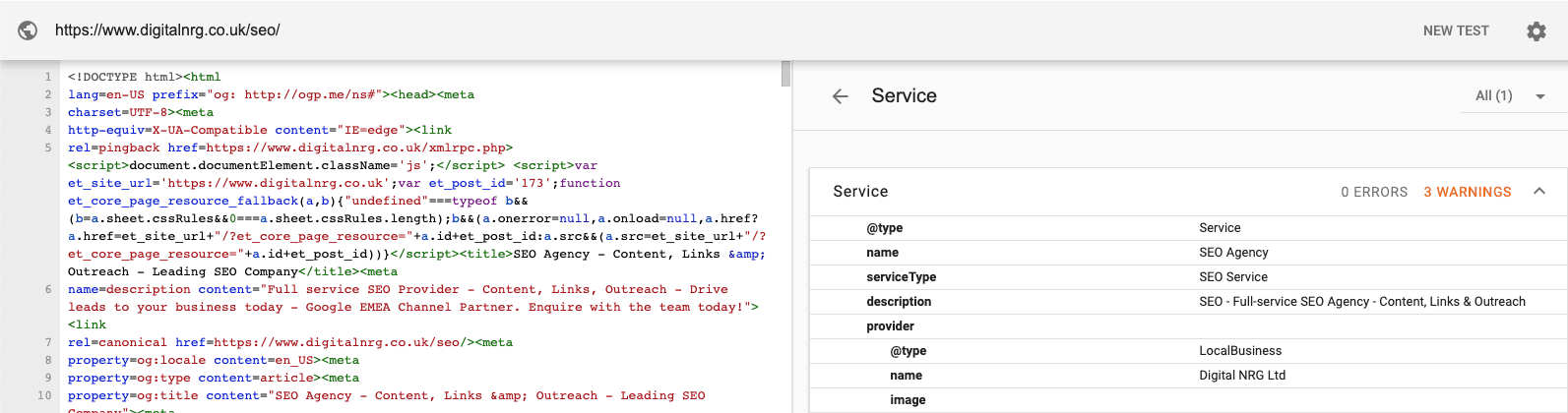
It is important to monitor this regularly to make sure that there are no errors or warnings that crop up. As you can see from the image above there are 3 warnings. In this example, these are ok as they relate to fields that are not needed for the service page. If errors are showing this is something that will need to be fixed.
We hope that you have taken something from this article and now know the importance of Schema in 2019!
If you have any questions or would like to request an audit of your website then please get in touch with a member of the Digital NRG team.
Still need help? Let us enhance your digital landscape
As a leading digital marketing agency in Bristol, we are proud to serve businesses of all sizes in getting them converting online. We are one of few Google Premier Partners and Facebook Partners in the UK, with numerous industry partnerships that can help enhance your performance across a range of channels, including SEO, PPC, Paid Social and Web Development to name but a few. If you’d like to know more about what we can do to help you simply get in touch today.