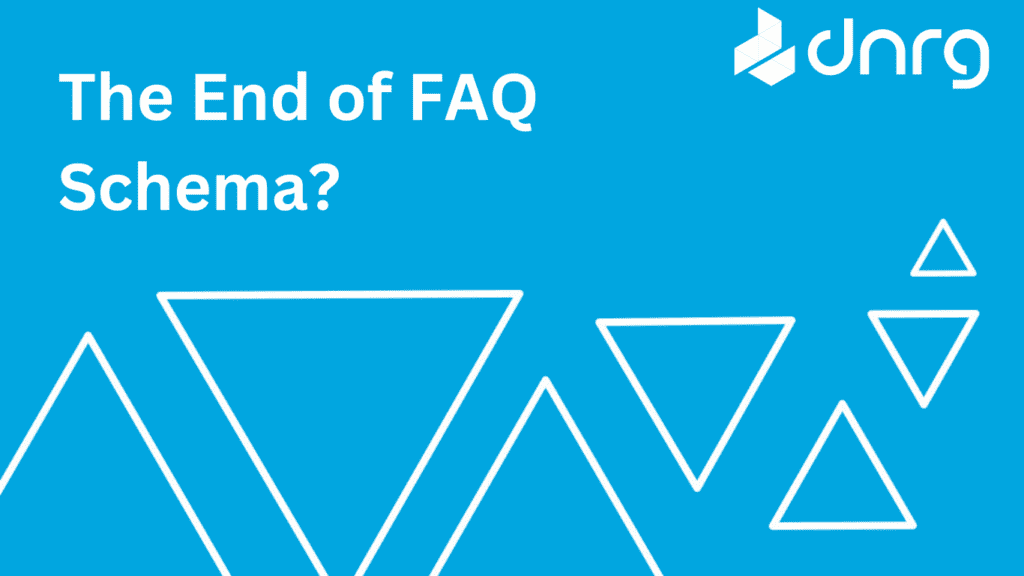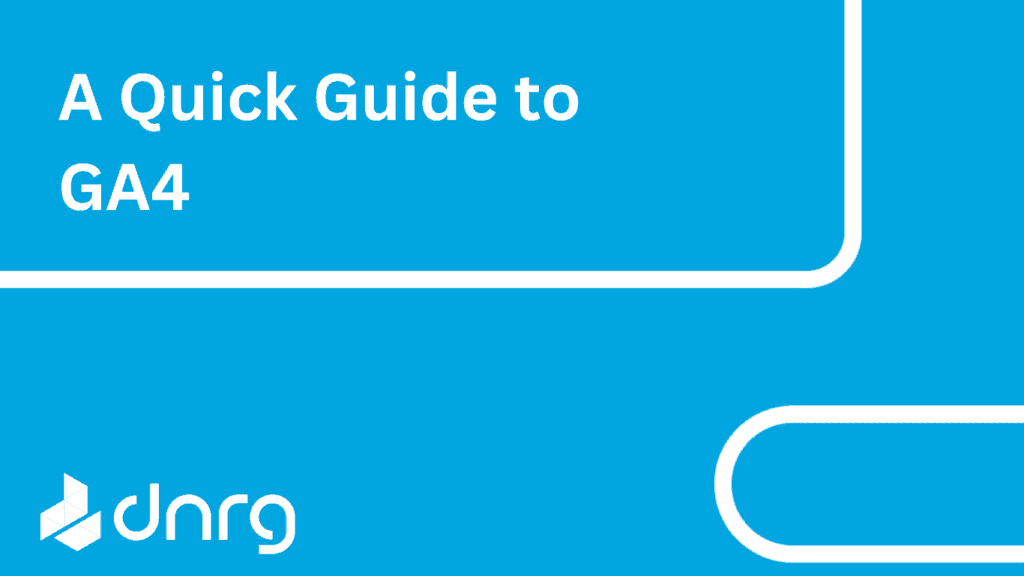Web Design and Website Trends for 2019 and Beyond
Your website is the 24-hour shop window for your business and like any shop window, it must be eye-catching and relevant to your customers and potential customers. A regular re-build of your website is essential if you want your website to continue to get the phone ringing or the online orders to continue. This article lists the elements of your new web design that the website “must have”, the anticipated trends in web design that will increase the conversion of website visitors to customers and the legal measures you must implement in 2019.
Why You Should Have a Redesign of Your Website
“My website is only a few years old, why do I need it redesigned?”, I hear you ask.
Internet users are expecting more from a company website. A few years ago they wanted to know the type of products you sold and your contact number. Now, they want more information, images and perhaps a video for each of your products and services. The customer wants to make a purchase decision whilst looking at your website. Your business, services and products evolve and so should the look and feel of your website. It would be naive for a business to consider a website build as a one-off purchase that never needs to be updated to an appealing look and or the latest functionality. How often have you changed the model of your mobile phone or computer, looking to get the latest technology, since your current business website was built?
Even if you still have a mobile phone from 10-years ago – your potential customers have updated theirs and they are using them on a daily basis. They expect clear imagery, easy to find contact details and on a website that is fast to use. With so many changes, even within the last 18-months, a website that hasn’t had a redesign in the last 2-years will not have the user experience and functionality your customers are expecting.
If your business website has not been reviewed, updated and redesigned in the last 2 to 3 years, then planning and budgeting for a new web design should be very high on your to-do list.
What is Website Redesign?
Every business needs to carefully analyse and manage spend and outgoings, this is even truer for small businesses. So, it is likely when someone mentions a website redesign that you start to see costs into the business, rather than the benefits. However, you will come to realise that it makes absolute financial and business sense if you understand the revenue benefits a new website will generate for your business.
The redesign of your website should utilise much of the content and structure of your existing website, but deliver a look, feel and user experience of the latest web design and customer converting features. Sometimes, it may be more economical to effectively start from scratch, especially if your website is over 5-years old and retains the user experience before smartphones. Redesign or new build, the principles are the same – build a website for today and reap the benefits from tomorrow.
A redesign of your website should concentrate on three important elements to a business’s revenue. One, bring more traffic to your website. Two, produce very accurate sales leads and three, the website should have copy, images and videos that virtually convert the website visitor to a paying customer before they even make an enquiry with you. Yes, it should be eye-catching and have a great user experience, however, it should also meet the goals of your overall marketing.
A website redesign should, therefore, entail the whole process of updating the look of your website as well as the journey a potential customer will make on your website through to making a purchase.

Why Should I Spend Money On Redesigning My Website?
Competitors, market sectors and buying habits evolve, and your website should adapt to meet market forces. Your website is an extension of your whole business and it should be integral to driving up growth and revenues. Technological advances, user expectations and the goals of your business change and so should your website.
In the online world it as simple as a flick of a finger for a potential customer to go elsewhere if they don’t get the immediate impression that your business can fulfil their needs. Today, people expect an easy to use, simple to navigate and informative website Step one when building a new website is to understand the best user experience your market sector or competitors offer – and offer an even better experience. When you get the design, information, user experience and an easy to use website right – you will get more traffic, convert more visitors and grow your revenue.
Google Changes Within the Last 18-Months
Google, the search engine that gets the vast majority of search enquiries within the UK, has made a number of significant changes within the last year and a half. If your website has not adopted these changes it is likely slipping down the rankings. The good news is that these fundamentals can be incorporated into the new website rebuild.
Secure Socket Layers (SSL)
SSL is a protocol that creates a secure connection over which to send information from the client and the server. It encrypts the content of your customer enquiries and customer data, protecting it from hackers and people who steal data.
In 2014, Google stated that having an SSL on your website would be a positive factor for how your website will rank in their search results.
In 2018, Google has started to display alerts for websites sites that are “not secure” or that have not added an SSL. The alerts can scare off-site visitors and cause your bounce rate to increase. Converting to SSL is no longer optional. It is a requirement if you wish to maintain or grow website traffic.
From 18th July 2018, the Google Chrome browser will begin issuing prominent warnings about insecure websites without an SSL.
Mobile to Responsive Website
Regardless of your industry, over half of the visitors to your website will be using a mobile phone to view the information. This can be considerably more if you are in a service based industry or sell products that do not require consideration before purchase. By this we mean, if you offer any service that could be deemed an “emergency”, such as a Plumber, Electrician, Dentist, Locksmith or garage door repair company the majority of your customers will be using their mobile phone. If you offer services or products that do not require much consideration before making a purchase such as skip hire, tyre company, MOT garage, beauty salon, taxi company, appliance retailer, funeral director or glass supplier then, again, the majority of your customers will be using their mobile or smartphone to find your services.
A few years ago, Google suggested your website be “mobile friendly”, meaning the content and imagery should be laid out to be easy to read and view on a mobile device. Recently, Google has suggested that your website be “fully responsive”. Mobile devices come in all sizes. A tablet such as iPads comes with a screen size that a generation ago would have been a reasonable size for a portable television. Smartphones have screens ranging from 3″ to over 10″ and your website MUST be easy to navigate, easy to read the information and simple to contact you on EVERY size screen out there. This is a fully responsive website.
Within the last 18-months, Google has split their search results. One set of results for desktops and laptops and one for mobile devices. If your website is not fully responsive and redesigned for the perfect user experience on mobile devices then it is likely that your website is not ranking well in the mobile search results and you are not being shown to at least 50% of the potential customers looking for your product and services. If you are in one of the industries mentioned above – this could be a considerably higher percentage that you are not getting in front of.
If your business operates in a market sector that requires a “considered purchase” such as orangeries and conservatories, internet users may research on their phone and then move to a desktop to get better information and to consider the purchase. Your website still needs to be fully responsive, however, the desktop version is where the sale will take place.
Again, a redesign of your website to incorporate the requirements of being “fully responsive” is an opportunity to grow website visitors and revenue, not a cost to the business. In fact, a non-responsive website is costing your business money and your competitors are likely thanking you for it!
Meta Descriptions
Meta descriptions are the lines of text that appear under your name in the search results. This description should be full of the search terms and keywords that you want the page to be found for, ideally include your location (for local businesses) and include wording to entice internet users to click through to your website. For many years this description was limited to 155 characters. Earlier this year, Google doubled the number of allowed characters t0 312. This means that you can add twice as much information, keywords and reasons to visit your website. The vast majority of websites, including your competitors, are yet to take advantage of this opportunity and so you could jump up the rankings by simply updating your descriptions.
As an example of a good meta description – the description for this page is “Web Design Trends 2019 – Why you should consider a redesign of your website? Recent Google changes and what Google is looking for from a website. Practical advice on how to get your website ahead of your competition and grow the revenues of your business? Claim your free website audit.” This captures the key messages the page is trying to send, offers practical advice on growing revenues and a free website audit, both to encourage internet users to click through to this page.
Part of any redesign should include updating the meta descriptions for each page and post on your website.
Website Content Per Page
Google recently updated their advice on the minimum requirements for a page to rank a website in Google and offer the best user experience:
Google Website Content Recommendations by Years
| Content | 2013 | 2015 | 2018 | Featured Snippet |
|---|---|---|---|---|
| Page Title | 70 Words | 70 Words | 60 Words | 60 Words |
| Description | 155 Characters | 155 Characters | 312 Characters | 312 Characters |
| Sub-Heading | 2x H2 or Sub-Headings | 2x H2 or Sub-Headings | 2x H2 or Sub-Headings | 2x H2 or Sub-Headings |
| Minor Headings | Mixture of h3, H4 and H5 | Mixture of h3, H4 and H5 | Mixture of h3, H4 and H5 to improve “readability” | Mixture of h3, H4 and H5 to improve “readability” |
| Number of words | 300 Words | 500 Words | 800 Words | 42 Words |
| Images With Alt Tags | 1x Image with “Alt Tags” | 1x Image with “Alt Tags” | Multiple Images with “Alt Tags” | Multiple Images with “Alt Tags” |
| Video | Not Necessary | Optional | Must Have | Must Have |
| Schema Data | Not Necessary | Optional | Must Have | Must Have |
Although for most areas of content Google is looking for more, there are a couple of exceptions.
The first is the meta title. This is the first line or “headline” in the search results. It should include the main keyword for that specific page, location and your business name. The actual character length is 70 characters. However, some letters take up more space than others. As an example, a capital “W” takes up more space than a lowercase “i”. Both count as 1 character in length. If your title has more of the larger characters, Google will cut the end off of your title, which is not a great experience for the user. In the last 18-months, the accepted wisdom is to keep meta title lengths to 60-characters, which will offer a better user experience.
The second exception is with the headlines and sub-headings in the copy. It is believed that Google always scored and measured the “readability” of a page, however, in the last 18-months more emphasis has been put on how easy a page is to read. Previous practice was to have 1 headline (referred to by web designers as “H1”), then a mixture of sub-headings (coded as H2, H3, H4 etc.). The latest recommendations are to use the heading as they were intended to be used. The main page title (H1), any sections within that page as H2’s, any sections within the H2 section as H3’s and so forth. As an example. The main title (H1) for this page is “Web Design Trends For 2019”, the H2 for the page is “Web Design and Website Trends for 2019 and Beyond” the title for this section (H3) is “Google Changes Within the Last 18-Months”. This section is split into the various changes and the title for this section is (h4) “Website content per page”. Within this section is a table of data with a sub-heading (H5) of “Google Website Content Recommendations by Years”.
Redesigning your website is an opportune time to review and amend the structure of your content.
Optimised Images
Images are a very important inclusion on a web page. If formatted correctly, they will help with an increase in rankings and improve the user experience. High-quality images that demonstrate the problem, solution or product that is relevant to the page will increase enquiries from your website. The difficulty is, that high-quality images are usually a large file size and can slow the website when a user is trying to use it. This is a huge “no-no” and will cost you enquiries.
The best practice for images is:
- Use high-quality images, however, use a free image compression tool before uploading to your website or a compression “plugin” after they have been added to the website. This will reduce the size of the file of each image making them much faster to load, without losing any quality in the imagery.
- Ensure that the search term or keyword is included as the “alt tag” for the image. This will increase the likelihood of the page itself getting a higher ranking as well as the image ranking in its own right for a relevant search, giving you two chances to get the internet user to your website.
Website User Experience Changes Within the Last 18-Months
In this section, we outline the changes that internet visitors to your website expect. The “user experience” – what they see, how they feel and how they interact with your website.
GDPR
As of the 25th May 2018, users are expecting to see some detail on your website that shows that you are complying with the General Data Protection Regulation (GDPR). We will not cover the regulation here, as there are countless websites covering the issue. As a user, they will expect and be fairly blasé if you are complying with the regulation and have a “pop-up” on your website. It is too early to tell if not having a website that complies with GDPR will be detrimental to your business as users get savvier and may decide to leave a site not following the regulation.
Instant Contact & Calls To Action
The redesign of your website is a perfect time to consider how easy it is for potential customers to contact your business and make an enquiry. As discussed previously, the majority of the visitors to your website will be on their smartphone. It must be really easy to make contact with you. Here is a list of the best methods of web design to increase enquiries:
- Telephone number – gone are the days when having a contact page with your contact details is sufficient. Why should the user have to spend time going from one page to another in search of your contact details? Users will read through the information on your website and when they have made the decision to contact you the telephone number must be clearly visible. This can be achieved in a number of ways. Firstly, the telephone number could be at the top of the website page and scroll down with the user as they move down your page. Second, the telephone number could be on a box (called a banner) at the bottom of the page and remains there as the user moves up or down your page. Thirdly, wherever you put a “call to action” on your website MUST be followed by the telephone number. For example, if you write “…just call our friendly team” add your phone number. GOLDEN RULE: Wherever and everywhere you have your phone number on your website it must be able to “click to call”. E.g 0333 700 0787
- Call or email? What type of contact do you wish to receive from a potential customer? Which would the customer expect to use? If you are unsure which is best, go with the form of contact the customer would expect to use, or offer both. If you are an emergency plumber or taxi company, it makes sense to you and the customer that the easiest way to contact you is by telephone. If you are selling services or products that require a quote, such as an orangery or conservatory, it is most likely sensible to encourage the customer to send an email.
- Email – use a mixture of “quick contact” and “full quote” – some customers will want to send a quick request and get a simple answer. Some customers like to send more information to receive a more thorough answer. An example would be a removal company. Some people will want to request an approximate quote to move a 4-bedroom house, for example, some will want to get a more accurate quote by entering the details of each room, the contents of the garden shed etc.
- On every page scroll (what a website visitor can see on their screen at any time) there should a ‘call to action’ with a way of contacting you.
Colours
The trend for 2019 and beyond is bold, eye-catching colours. A great example of this is the recent rebranding by the “Premier League” using bold purple and pinks, strong, almost fluorescent, colours.

Summary:
Read any news story about a store, or chain of stores, closing and the reason is nearly almost that the company didn’t evolve online. Regardless if you are selling services or products, the first place people look to research and buy is online. Capturing the customer online is the key to getting them in store. An attractive website, structured so it is targeting search terms your customer use, is simple for them to navigate and easy to make contact with you is the way to take advantage of the e-commerce and omnichannel boom, and to get more enquiries for your business. A website redesign is a smart investment in your business.
Still need help? Let us enhance your digital landscape
As a leading digital marketing agency in Bristol, we are proud to serve businesses of all sizes in getting them converting online. We are one of few Google Premier Partners and Facebook Partners in the UK, with numerous industry partnerships that can help enhance your performance across a range of channels, including SEO, PPC, Paid Social and Web Development to name but a few. If you’d like to know more about what we can do to help you simply get in touch today.